Easily start calls from any webpage, CRM, or contact list using Click to Call links.
When you click a number (like a tel: link), VitXi opens automatically and starts the call.
How It Works #
If VitXi WebRTC is open or installed, clicking:
tel:1001
will launch VitXi and call extension 1001 instantly.
Example in Action #
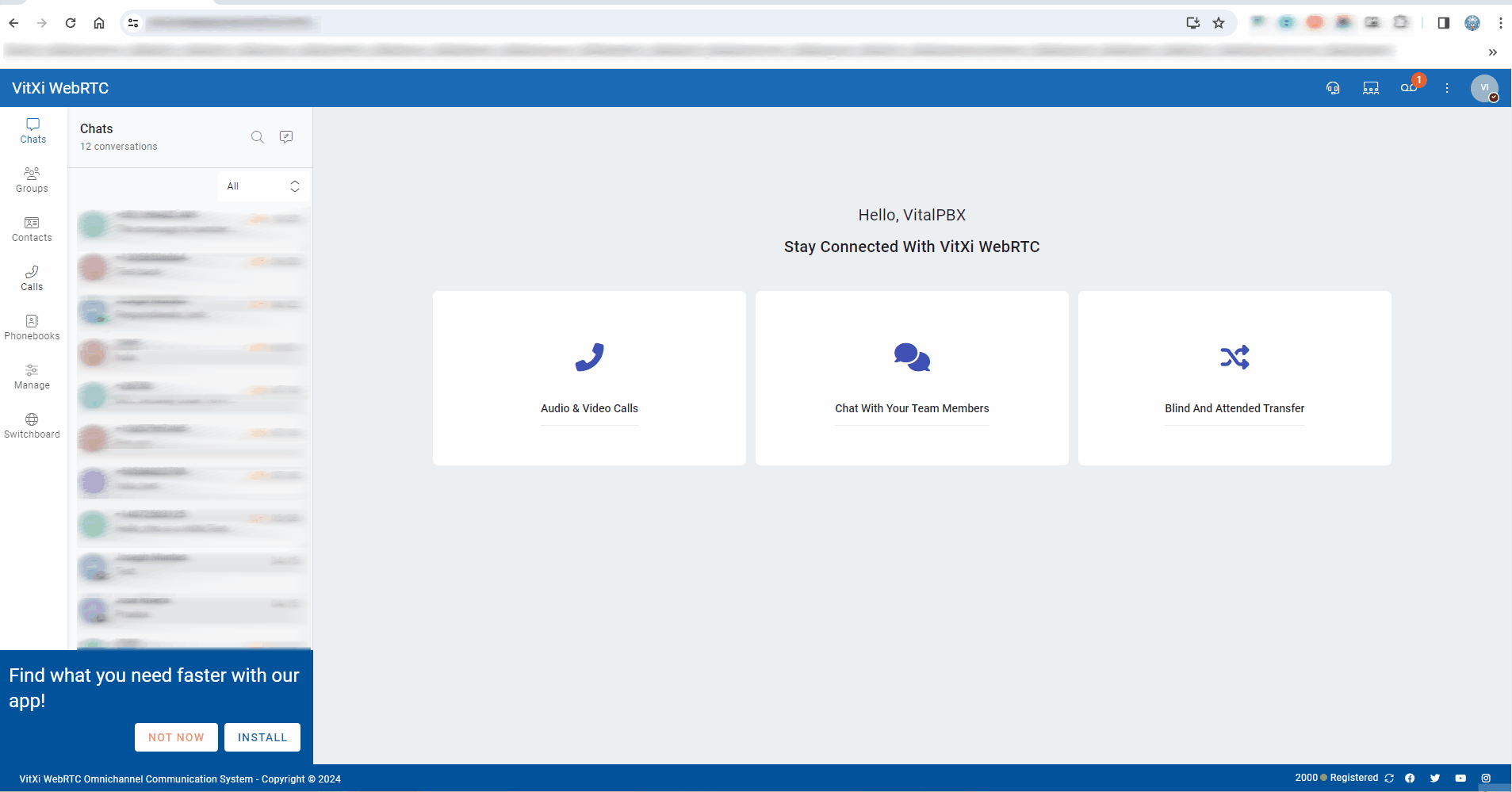
A clickable phone number (“tel:”) automatically opens VitXi WebRTC and starts the call.
Supported Formats #
tel:1001
tel:+15551234567VitXi supports internal extensions, external numbers, and SIP URIs.
Where You Can Use It #
- CRM systems (HubSpot, SuiteCRM, etc.)
- Company directories or web dashboards
- Email signatures
- Web portals or intranets
Requirements #
- VitXi WebRTC must be running or installed as a PWA
- The website uses HTTPS
- Your extension is registered and active
Tips #
- Make sure VitXi is the default handler for
tel:links. - If it doesn’t launch, refresh your session or reinstall the PWA.
✅ That’s it!
With Click to Call, you can dial any number from your browser in one click using VitXi WebRTC.



