On this report we can get the calls offered (calls that entered the Queue), Answered Calls, and Abandoned calls totaled for the day.
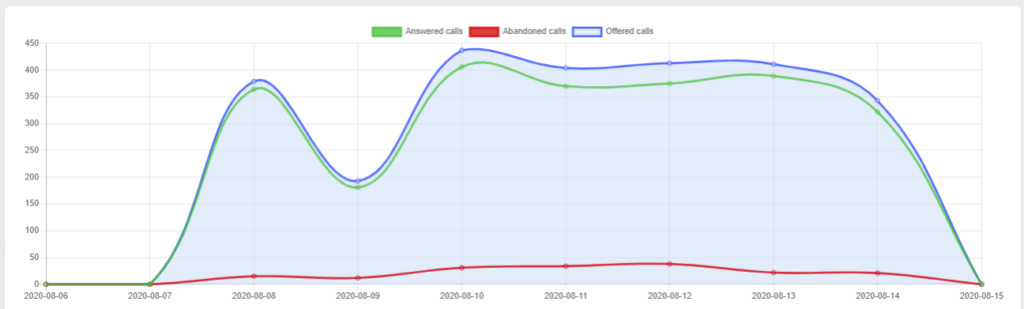
We can also see a table below the graph with the following information:
- Day, Date to show the information from.
- Offered Calls, total number of calls that entered Queue.
- Answered Calls, total number of calls answered by the agents.
- Abandoned Calls, total number of calls not tended to, and left the Queue.
- Answered Calls %, percentage of calls answered with repect to the calls that entered Queue.
- Avg Call Time, average call time of answered calls.
- Min Call Time, minimum duration of the answered calls.
- Max Call Time, maximum duration of the answered calls.
- Avg Call Wait Time, average Call Wait Time for all the calls.
- Min Call Wait Time, minimum Call Wait Time for all the calls.
- Max Call Wait Time, maximum Call Wait Time for all the calls.
- Abandoned Calls %, percentage of the abandoned calls.
- Avg Abandoned Call Wait Time, average Call Wait Time duration of abandoned calls.
- Min Abandoned Call Wait Time, minimum Call Wait Time when a call is abandoned.
- Max Abandoned Call Wait Time, maximum Call Wait Time when a call is abandoned.
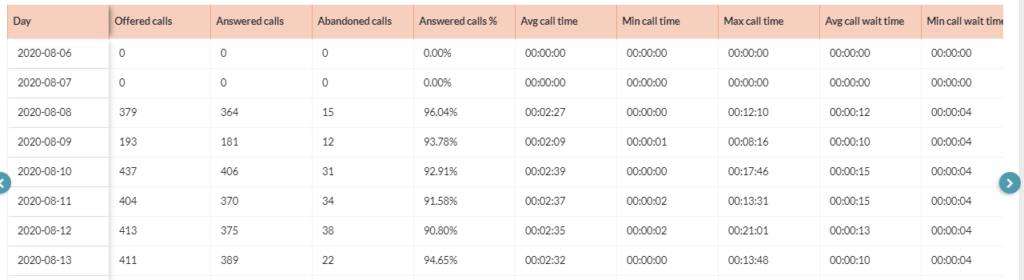
On every table where there is a lot of information to show, you will find a pair of arrows indicating there is more information to either side.



