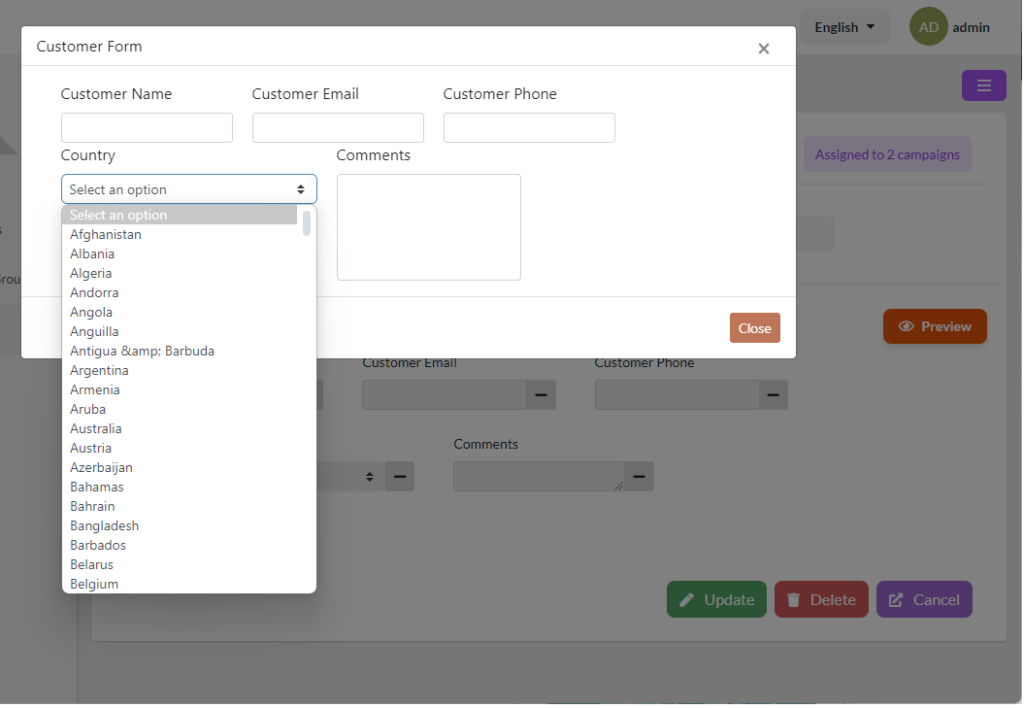To create the form, go to Campaigns/Form. You can create forms with the following types of fields:
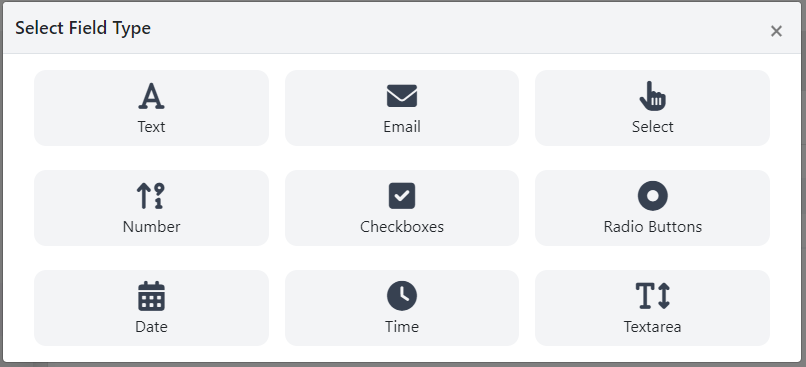
- Text, accepts any type of text.
- Email, only accepts valid emails.
- Select, shows multiple selections. They come predefined:
- Country, list of all countries in the world.
- US States, list of all U.S. states.
- Gender, male, female.
- Months of the year, months of the year.
- Days of the week, days of the week.
- Number, accepts only numbers.
- Checkboxes, accepts only true or false.
- Radio Buttons, accepts only one selection.
- Date, accepts only date format.
- Time, accepts only time format.
- Textarea, like Text with the difference that it accepts multiple lines.
All fields are read-only and required, which is optional when creating the field in the form.