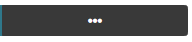Some Reports will also possess an additional option to filter information. We can see than on these reports a button with three dots is added. When you press this button, some additional data will appear to configure on the filter. Each one of these inputs will be explained coming up.