Now, let’s verify that ports 8088, 8089 “Asterisk HTTP Daemon” and 6001 “VitXi WebRTC” are enabled in the firewall services and rules, for them we enter the following path: “Admin/Firewall/Services”
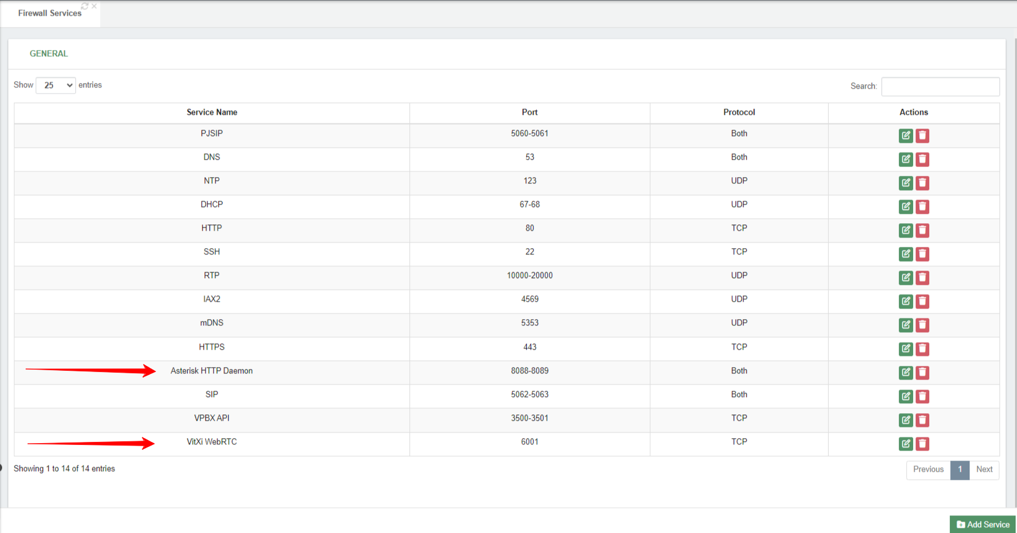
And “Admin/Firewall/Rules”
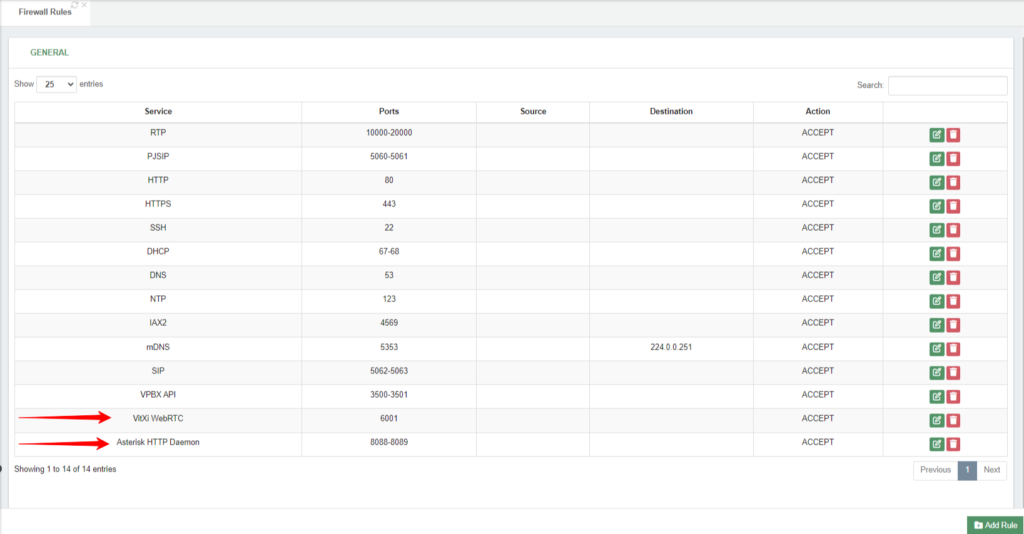
Note: in case you have another firewall, you must enable the ports mentioned above.



