You can manage the Layout by pressing the ![]() button. If you want to edit the Layout, first choose the Layout and then select Edit.
button. If you want to edit the Layout, first choose the Layout and then select Edit.
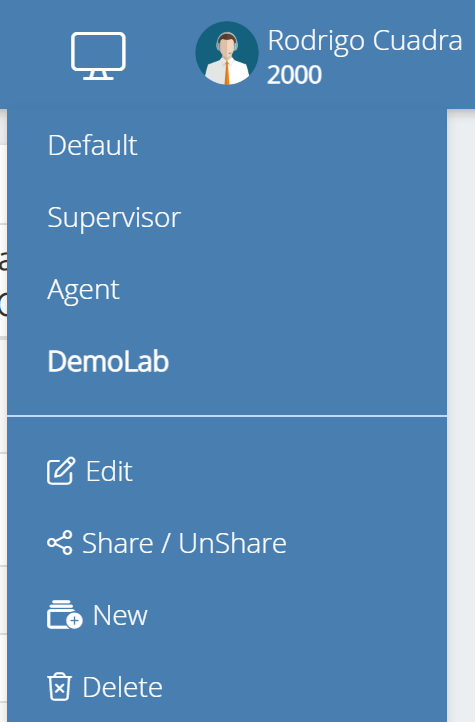
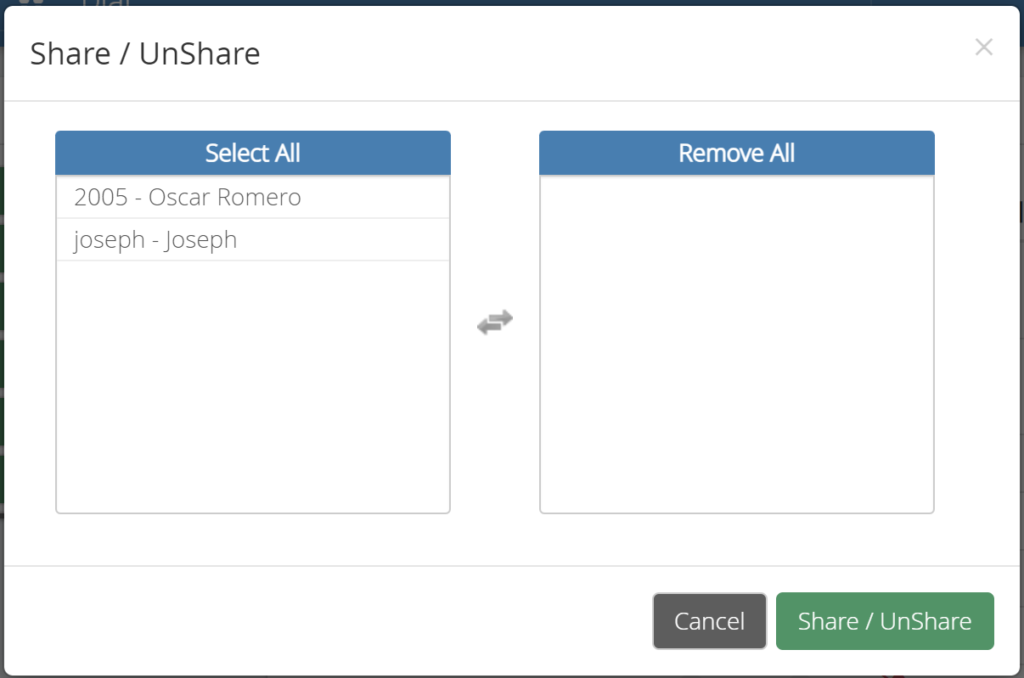
Possible options:
- Edit, change the arrangement or the size of the Widgets, also add a new Widget.
- Share/Un-Share, Share Layout with other users.
- New, create new Layout
- Delete, delete the current Layout.
Note:
You cannot edit or delete the Default Layout.



