In Settings the reasons of Pause are configured, very useful when creating reports by agents. To configure this option, go to Switchboard/Administration Settings.
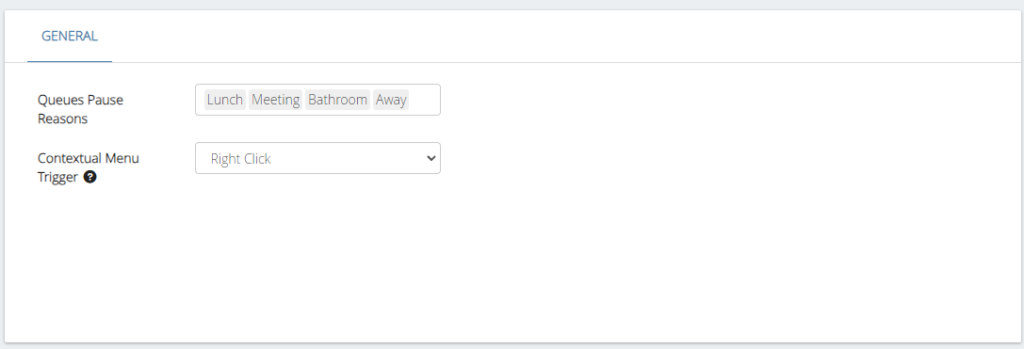
Fill the following information:
- Queues pause Reasons, add the different pause reasons.
- Contextual menu Trigger, specifies what event on widgets elements triggers the context menu.



