Sometimes you might want to simply playback an audio in your call flow. For this, we have Announcements. To create an announcement, we must go to PBX > Incoming Call Tools > Announcement.
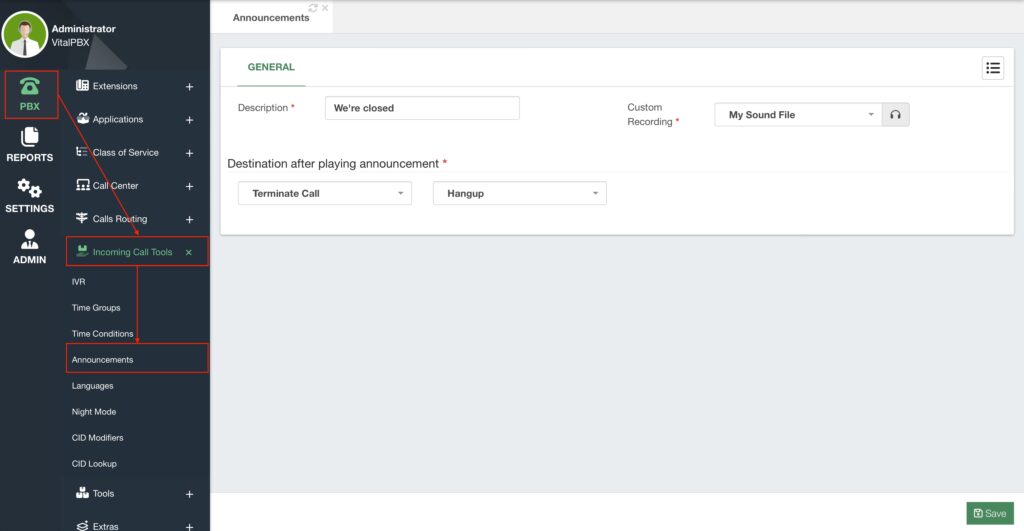
Announcements are very simple to configure, you just need to enter a Description to identify your announcement, select a Custom Recording you uploaded using the Recordings Management module, and set a Destination after the recording plays.
Afterward, click on Save in the bottom right-hand corner, and Apply Changes. You can now use these announcements as a destination in IVRs, Time Conditions, Inbound Routes, and anywhere you want to playback a sound file.



