As mentioned before, you can assign a Secretary Extension to an Extension. This is a feature that we call Boss/Secretary. This comes from environments where the Boss has a personal assistant that aids in filtering calls for them. So by declaring a Secretary Extension, you can route incoming calls to the Boss extension to the Secretary Extension.
To use this feature, you must have at least two extensions created. Next, in the Boss Extension, go to the Advanced Tab. There, under Secretary Extension select an extension to fulfill this function.
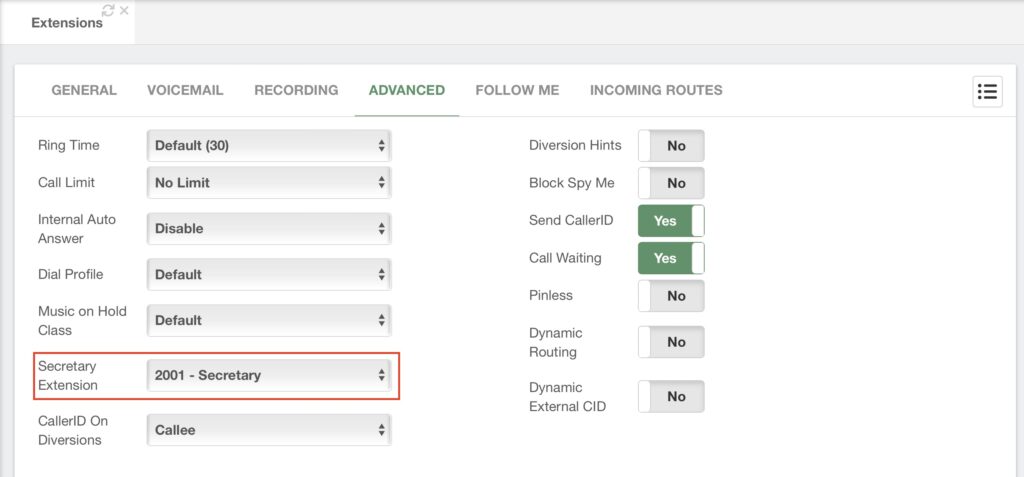
Then, remember to Update and Apply Changes. Next, from the Boss Extension, use the feature code, *36. This toggle code allows you to turn the feature on and off.
When the feature is on, you will notice that the Boss Extension cannot receive calls directly from any extension, but the Secretary Extension. Instead, all calls will go to the Secretary Extension. The Secretary Extension can then filter the calls and transfer them to the Boss Extension.
The Boss user can also create a Whitelist of numbers that can surpass the Secretary Extension and reach them directly. We will see more of this when we reach the User Portal lesson.



