Another way to add multiple extensions is using our Bulk Extensions add-on module. This is a free add-on module you can install that will allow you to generate multiple extensions directly from the VitalPBX Web UI.
To use the Bulk Extensions module, you need to install the add-on first from Admin > Add-Ons > Add-Ons. Once the add-on is installed, refresh the browser, and you will now see a new option under PBX > Extensions > Bulk Extensions.
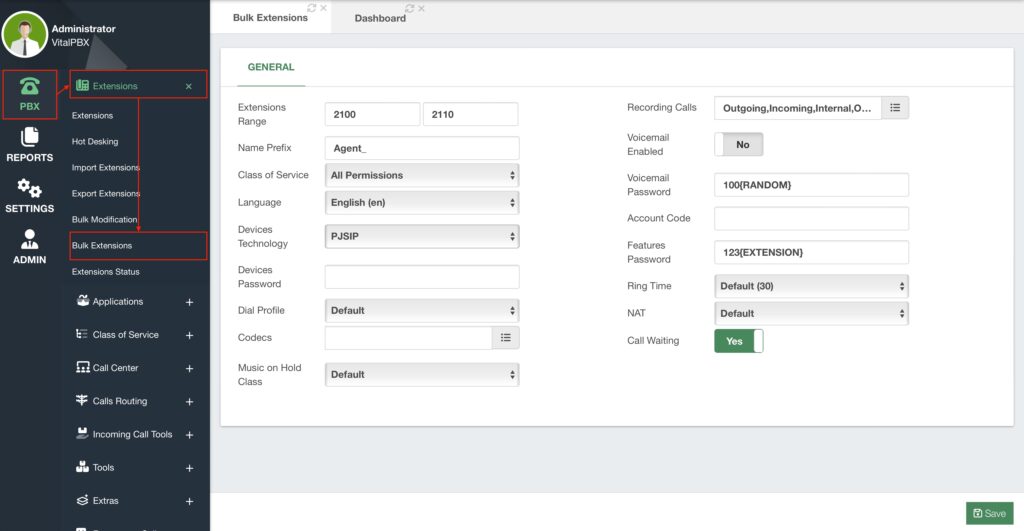
To use the module, you need to define an Extension Range, this is the extensions and the numbers you will use for these extensions. The rest of the fields are the same as you find when creating the device for an extension. Additionally, you can define the types of Call Recording you will use, and whether or not you are enabling Voicemail for the extensions.
For the different types of Passwords, you have variables you can use to standardize them with content based on the extension.
- {EXTENSION} – This will add the extension number to the field. You can combine it
with plain text. E.g. secure_password{EXTENSION}. - {RANDOM} – This will generate a random string of characters to make the password
more secure. You can combine this with plain text as well. E.g. password{RANDOM}.
If you leave password fields blank, a random password will be generated for each extension created.
When you Save and Apply Changes, all of the extensions will be created.
Using the Bulk Extensions module can save you a lot of time by generating multiple extensions at once. You can even combine it with the Import and Export Extensions modules so you can generate the extensions with the Bulk Extensions module, export them, make any modifications to the CSV file, and import it again to modify the extensions with any changes you made.



