Follow Me is a very nice feature if you or your users have a lot of mobility. With Follow Me, you can establish a thread of numbers that will be dialed if you are unavailable on your usual extension.
To configure the Follow Me options for an extension, we must go to PBX > Extensions > Extensions, and in the extension, go to the Follow Me tab at the top.
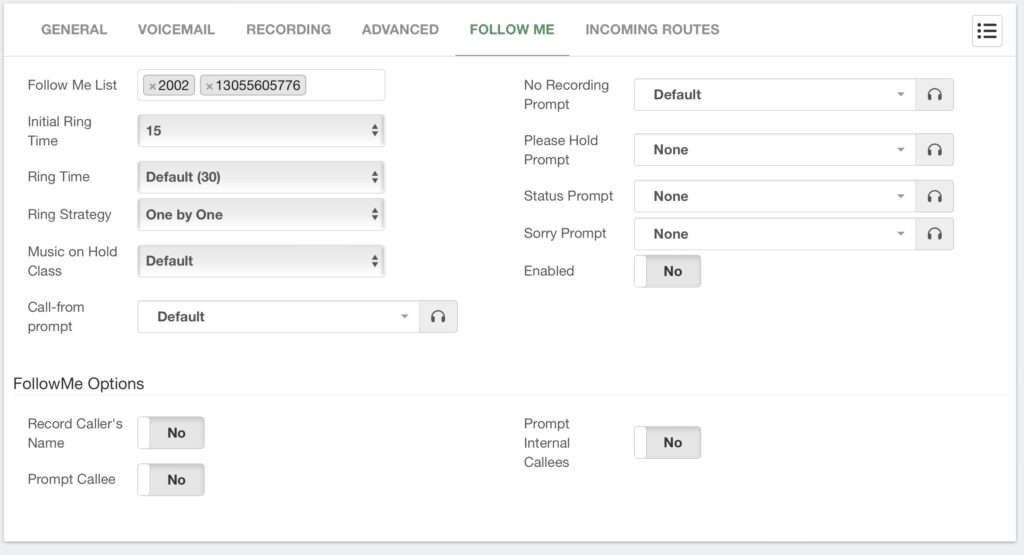
Here, you can establish your Follow Me List, which is the list of numbers to which the incoming call will be forwarded. When you are entering a number here, be sure to press the Enter key to add it to the list.
Then, you can set up the Ring Time, which is the amount of time in seconds the call will ring the extension before going through the Follow Me List.
You can also change the Ring Strategy, which is how the application will ring the Follow Me List. This can be done One by One or Ring All.
It is possible to set the Music on Hold Class that will play to the Caller while they wait for the call to connect with any number in the Follow Me List.
- Next, you can change the audio prompts that will play back to the Caller and the Callee throughout the Follow Me operations.Call-From Prompt – This prompt will play back to the Callee before announcing the Caller’s name if they have recorded it.
- No Recording Prompt – This prompt will play back to the Callee with a generic message announcing an incoming call.
- Please Hold Prompt – This prompt will play back to the Caller, asking them to hold while the application tries to connect them with the Callee.
- Status Prompt – This prompt will play back to the Caller, informing them that the Callee is not within reach of their extension. So, the application will try to reach them through the Follow Me List.
- Sorry Prompt – This prompt will play back to the Caller if the Callee is not reachable on any number from the Follow Me List.
Finally, you can Enable or Disable Follow Me for this extension. This can also be done through the Feature Code, *67.
Now, underneath these configurations, we have more Follow Me options. Here, you can enable or disable the ability to Record the Caller’s Name. As well as to enable or disable the ability to prompt Internal or External Callees to accept the incoming call. When you allow the Callees to be prompted, they can take or reject the incoming call.
With this, you will have a complete system to guide a call to multiple destinations in case where the user is unavailable to answer their extension. Remember to click on Save and then apply changes.



