It is pretty common for users to have a dedicated DID for incoming calls through your PSTN or VoIP Provider. We will see later how to route incoming calls with VitalPBX, but we can easily configure incoming routes directly from the Extensions module for extension.
To do this, we will go to PBX > Extensions > Extensions, and then in the extension, go to the
Incoming Routes tab.
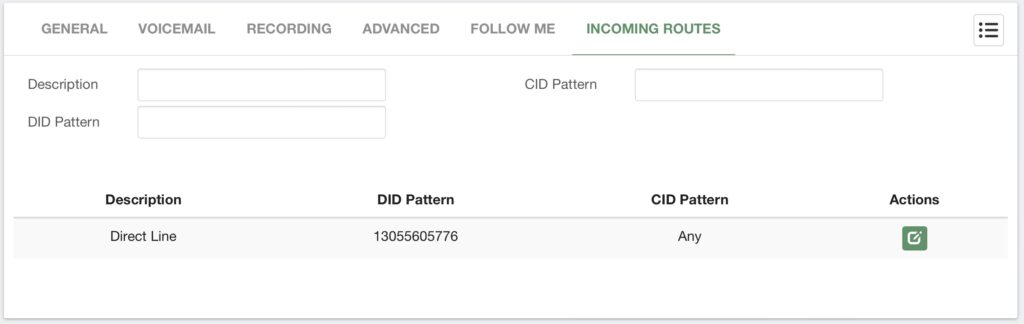
The configuration of the incoming route is straightforward. You must add a Description to identify this route and enter the DID and CID Pattern. The DID pattern is the number assigned to this user, and the CID pattern is used so that only specific Caller IDs are routed through this incoming route. We will go deeper into incoming routes later. Once you Save or Update, you will see the assigned Incoming Routes in the table below. Here you can see the information and also have an Action button. This will take you to the Inbound Routes module so you can make any changes to the route.



