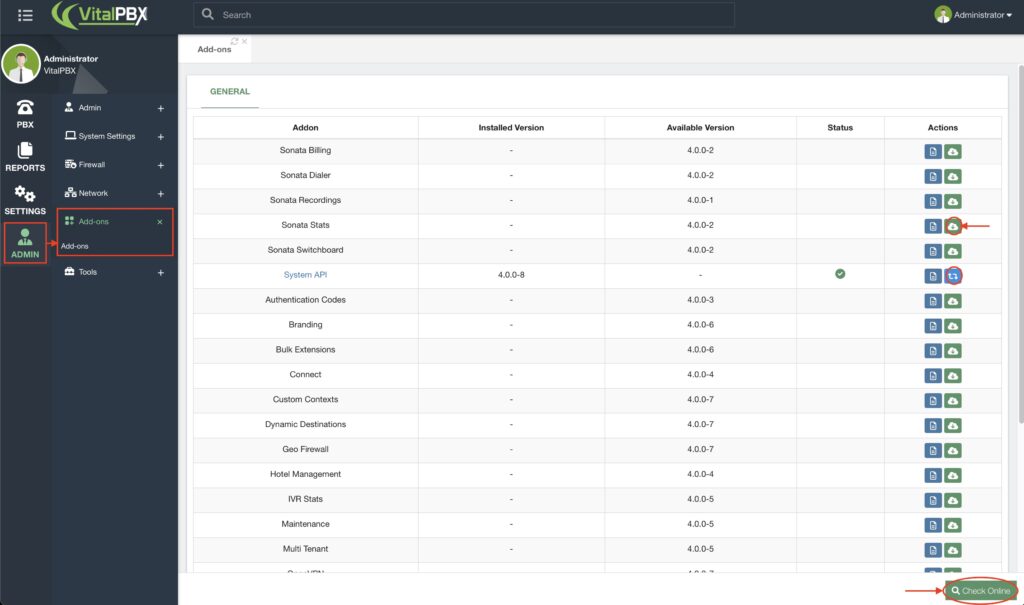One of the significant advantages of VitalPBX is the ability to expand the features with our add-ons.
To install add-ons, we will first go to Admin > Add-Ons > Add-Ons.
Here, we will see the list of the add-ons that are currently available for installation. The first time you open this module, the list will be empty. Click the Check Online button to refresh the list with the latest add-ons.
To install the add-on, click the green Download button next to the add-on you wish to install. If an update is available, you will see an Update button. The blue arrow button allows you to reinstall an add-on. Clicking the blue Information button will show you information about the add-on. Once an add-on is installed, you will see a red Uninstall button.