Multiple businesses nowadays tend to their customers in multiple languages. It is important we are able to consider this possibility and our VitalPBX responds with the appropriate voice prompts. For this, we can intervene with a Language router. This will go in between our intended destination and our origin point, like an inbound route or IVR. To create this Language router we must go to PBX >Incoming Call Tools > Languages.
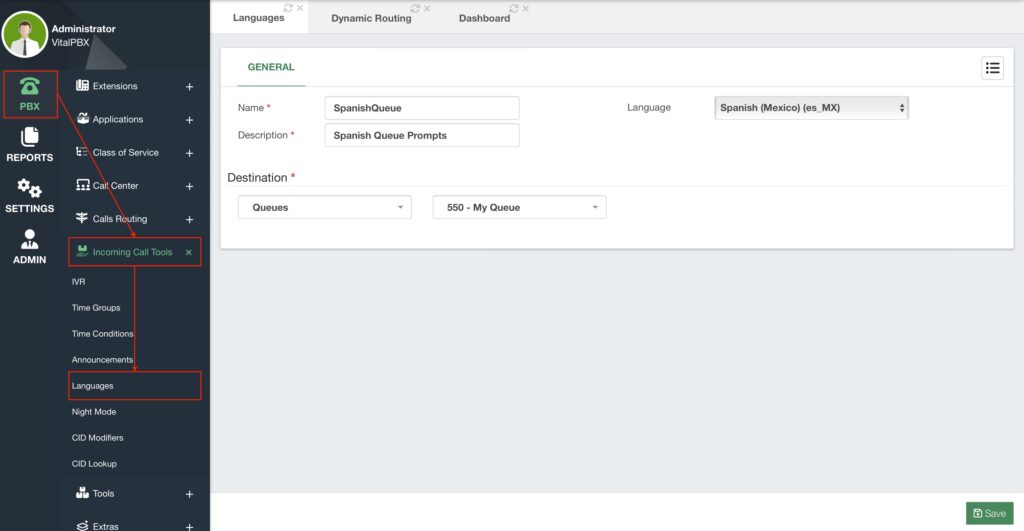
Now, enter a Name and a Description to identify this language router. The name cannot have any spaces or special characters. Select the Language from the dropdown menu. For more language options refer to the Asterisk Sounds section and lesson. Finally, set your intended Destination. Save and Apply Changes.
With this set, you can place this language router in between your origin and intended destination. This is most commonly an IVR where you have the option to “press 2 for Spanish,” for example. This entry is set to the language router we created, and the call is then taken to the Final Destination we set. Remember to Save/Update and Apply Changes.
Now all the voice prompts from here on will have the new language prompts play back.



