Let’s make a small tangent that is greatly associated with route selections. This is the concept of Least-Cost routing.
Imagine the following scenario, you have two VoIP Providers. One gives you excellent calling rates during the daytime, and the other gives you a great deal for calls during the nighttime. Obviously, as a business, you want to save the most amount of money.
So, you can create a Route Selection that utilizes Time Groups to schedule the time and days that your calls go through specific trunks.
Here, we are assuming that you have already created your trunks and outbound routes with the appropriate dial patterns.
So now, let’s go to PBX > Incoming Call Tools > Time Groups. Here, we are going to create schedules that will match the time when it is most beneficial for us to go through our outbound routes.
First, let’s create our daytime time group. This is a simple Time Group, but we will see more complex ones later. For now, we establish the Time to Start as 06:00 hours and the Time to Finish as 18:00 hours. What this does is it makes this Time Group TRUE when the time matches in this timeframe. So, any time of the day between 06:00 in the morning and 18:00 in the evening will match this Time Group. Remember to Save and Apply Changes.
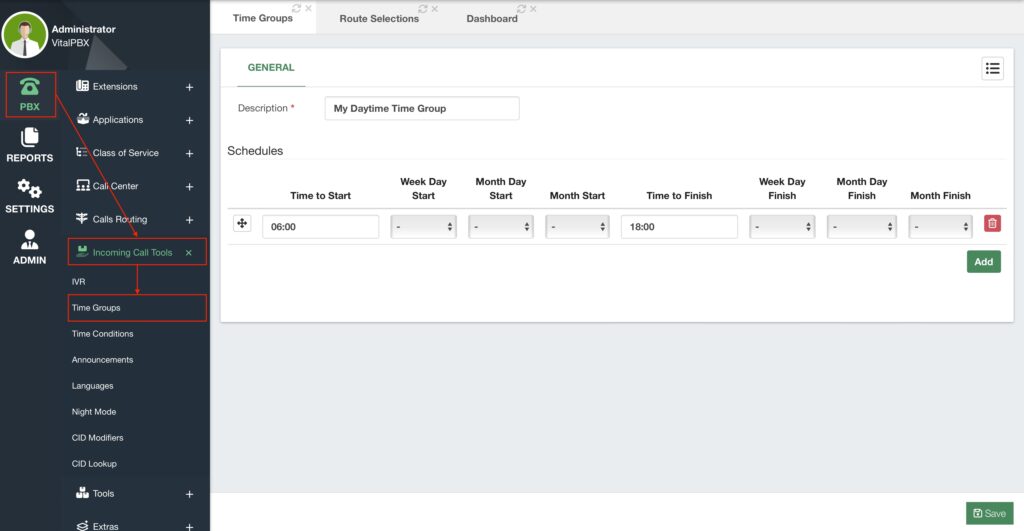
For the Nighttime Time Group, it is similar.
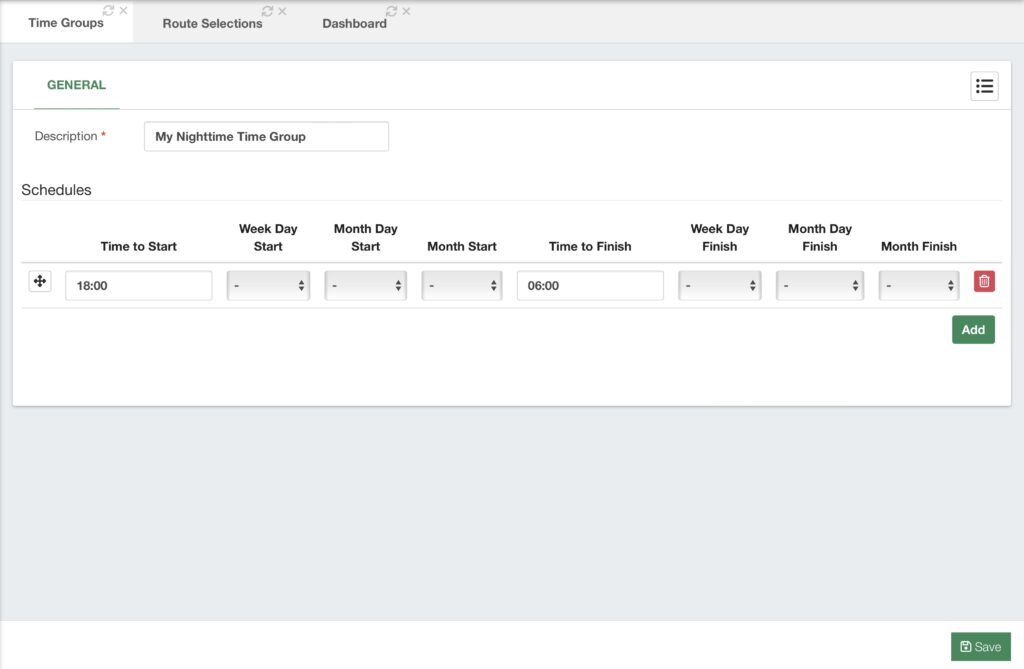
We make the time group’s Time to Start at 18:00 hours and the Time to Finish at 06:00 hours.
Save and Apply Changes.
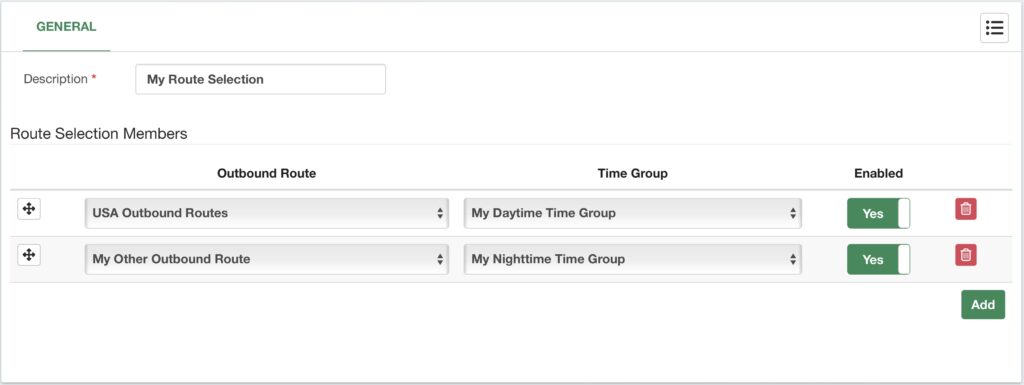
Now, you just need to create a Route Selection with both of your outbound routes and select the Time Groups accordingly.
Don’t forget to Save and Apply Changes. With this, you now have a route selection you can use with a Class of Service for a least-cost routing environment. This means that whenever the time matches, you will be using the outbound route and trunk that gives you the best rate at all times.
Time Groups can be more complex, as you can specify the days of the week, for example, during weekdays you will use one of the outbound routes and the other during the weekend. We will see more complex Time Groups later on, but for now, this example gives you a clear idea of how to do Least Cost Routing with VitalPBX.



