It is common for extensions to be located in near physical locations. So, there might be occasions when a user is not at their desk and their extension starts to ring. Another user can pick up the call, but instead of moving physically to the other desk, they can pick up the call from their extension. We already saw that you can use the *07+Extension Number to directly pick up a call. But if this occurs frequently, you can assign these extensions to a Pickup Group.
To create a Pickup Group, you must go to PBX > Applications > Pickup Groups.
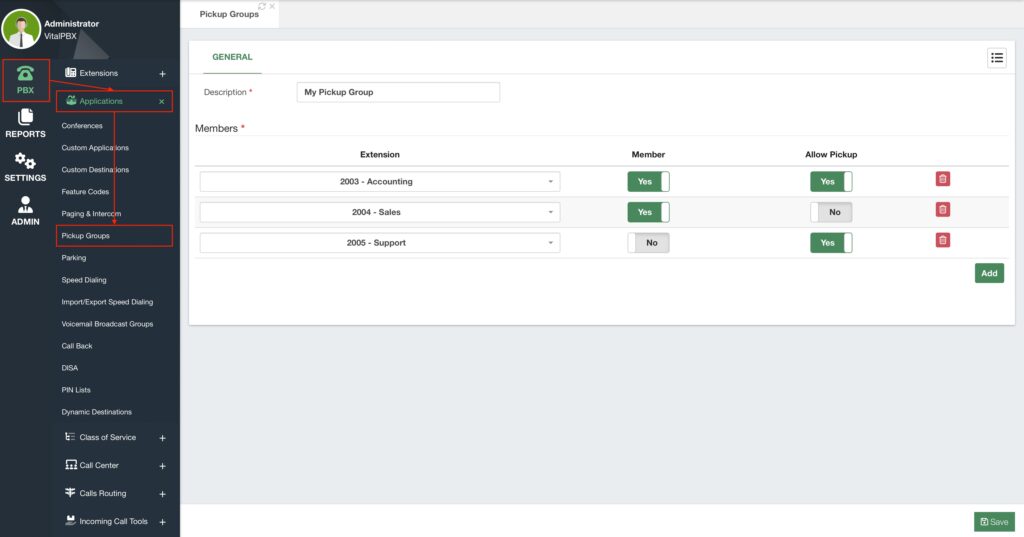
First, enter a Description to identify the Pickup Group. Then, we need to add Members. You can add as many members as you want by clicking the green Add button in the right-hand corner. And you can remove them by clicking the red Trash button to the right.
Members are comprised of an Extension number, whether or not they are Members, and whether or not they are Allowed to Pick up. If you are a member, your calls can be picked up, and if you are allowed to pick up you can pick up the calls from another member. So, you can combine these options to select who can pick up calls and whose calls can be picked up within the Pickup Group.



