Now let’s take a look into Voicemail Settings. These can be found under Settings > Voicemail Settings > Voicemail Settings. Voicemail settings are global settings you can configure for your voicemail management.
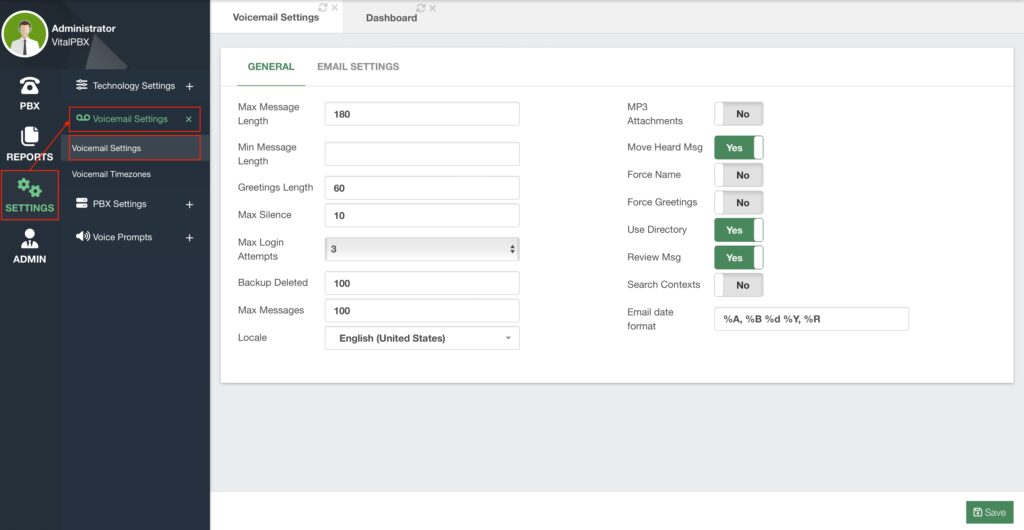
Here you will find various settings that affect global settings for voicemail in your system. You
can configure the following settings.
- Max Message Length – This is the maximum voicemail message length in seconds.
- Min Message Length – This is the minimum voicemail message length in seconds.
- Greetings Length – This is the maximum greeting length in seconds. The Greeting is
the recording of the caller’s name. - Max Silence – This is the maximum silence length in seconds before VitalPBX ends
the voicemail recording. - Max Login Attempts – This is the maximum number of attempts users have to log
into their voicemail box. - Backup Deleted – This is the maximum number of deleted messages saved in the
deleted folder. - Max Messages – The maximum number of messages you can have per voicemail
box. If set to 0, the voicemail box will be greetings only. - Locale – This is the locale used for dates. For more locales, you will need to install
them directly to the operating system. If you use multiple languages, we recommend
not using letters for the date format. - MP3 Attachments – This is an extended feature, only available when you have a
Starter License or any of our licensing plans. This will convert the voicemail recordings
to MP3 files when attaching them using the voicemail-to-email feature. - Move Heard Msg – This will move heard voicemail messages to the OLD voicemail
folder automatically. - Force Name – This will force the users to record their names for their voicemail box.
- Force Greetings – Similar to Force Name, where callers will be forced to record a
greeting. - Use Directory – Allows you to find entries for forward/compose from the voicemail
menu. - Review Msg – This allows the callers to review their message prior to sending it to the
extension’s voicemail box. - Email Date Format – Here you can define the date format for outgoing emails. You
must use standard strftime format string. The most common options are as follows. - %A – Full day name.
- %a – Abbreviated day name.
- %d or %e – Day of the month in number.
- %B – Full month name.
- %b or %h – Abbreviated month name.
- %m – Month number.
- %Y – Full year with the century.
- %y – Year abbreviation without the century.
Additionally, you will find the Email Settings tab. This is the same as the template found under
the Email Templates module.
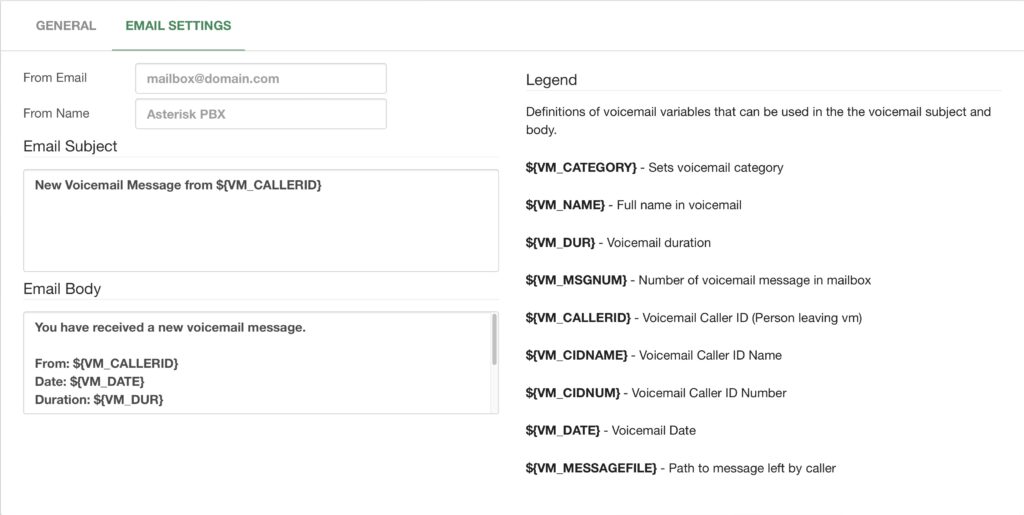
Here, you will find the template used for the voicemail-to-email feature. You can see the list of
variables you can use for the email body. If you made any changes, go ahead and Save and
Apply Changes.



