Show all Queues
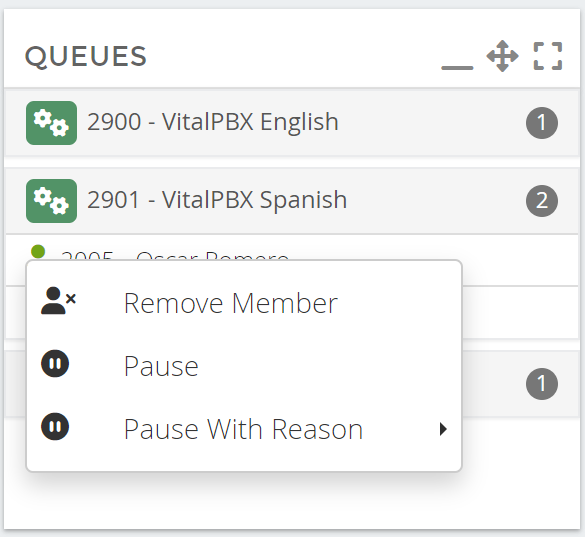
Possible actions (Right Click over Icon or Over the Member)
- To add a Dynamic Member just click over the Icon of the Queue.
- To Remove Dynamic Member just click over the Member and remove it.
- To Pause or Un-Pause the Agent just click over the Agents.



