Go to CONFIGURATION > PBX Configuration > RTP Configuration and make the following settings:
- ICE Support: Yes
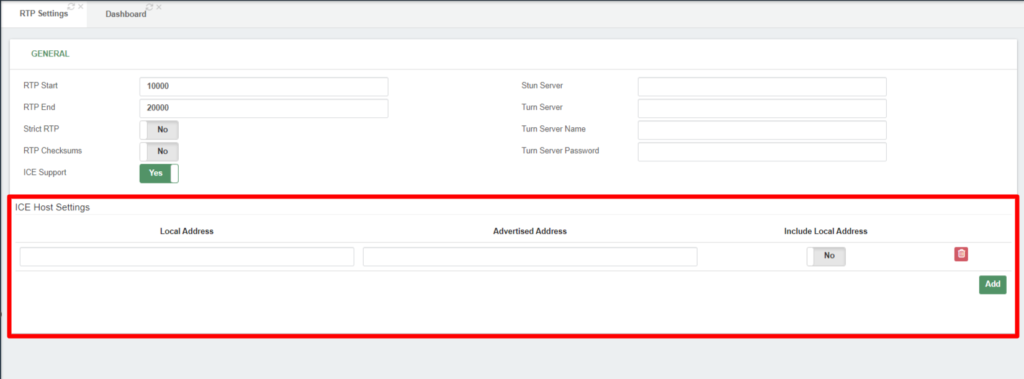
- ICE Host Settings: This section will allow you to define which IP addresses will be exposed during ICE negotiations. This is commonly used when your PBX server is behind a one-to-one NAT.
Save and Apply Changes.




