Now synchronize the extension, the demo just synchronizes 8 extensions, you can select the extension and associate it with your Team.
To synchronize the extension, go to Settings/Synchronization:
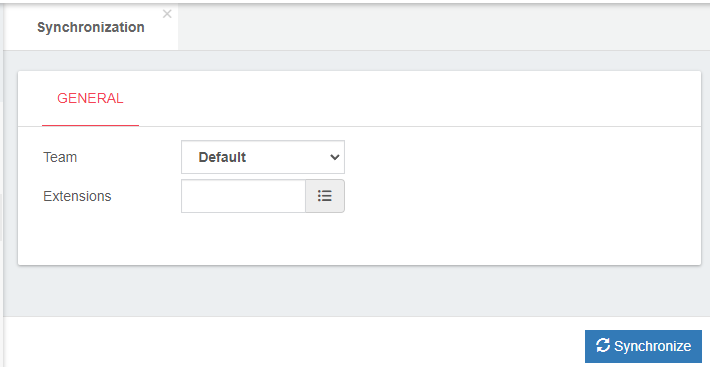
In Synchronization the following data must be configured:
- Team, Name of the Team that the extensions belong to.
- Extensions, Select the extensions to assign to this Team.



