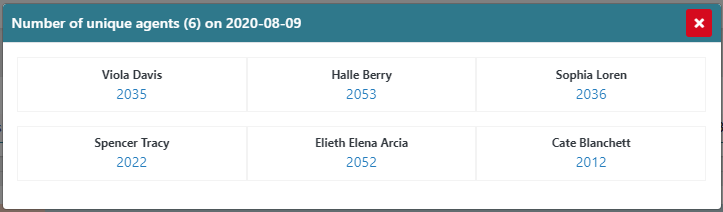On this report we can observe the total number of agents logged in to the system by day and time with the possibility to get a list of the agents on a determined day and time.
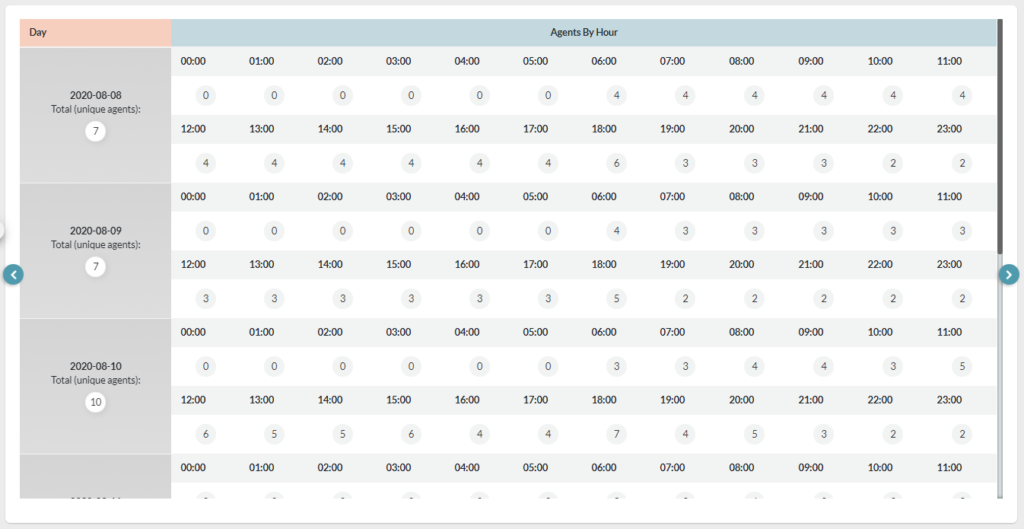
When pressing one of the circles we get the list of agents that were registered at that time and day.

When pressing the circle under the date it will give us the total number of agents that logged in that day.