The BLF (Busy Lamp Field) Settings module in VitXi allows administrators to manage how many BLF contacts each user can monitor simultaneously.
This helps optimize performance and prevent excessive resource usage on both the PBX and client side.
Access the BLF Settings #
- Log in to VitXi.
- Navigate to Management → BLF Settings.
You will see a configuration field labeled BLF Contact Control, where you can define the maximum number of contacts allowed per user.
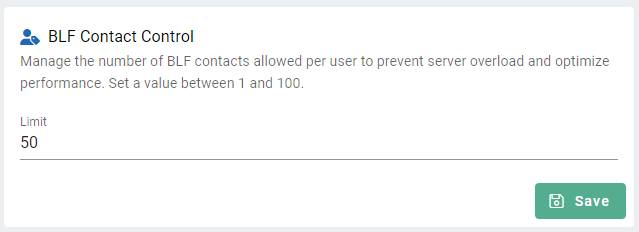
Configure BLF Contact Limit #
Set the desired limit for BLF contacts per user.
This determines how many contacts each VitXi user can monitor for presence status (e.g., ringing, busy, idle).
| Field | Description |
|---|---|
| BLF Contact Control | The maximum number of BLF contacts a user can subscribe to. Acceptable values range from 1 to 100. |
Recommendation:
Keep this value between 20 and 50 for most environments to balance performance and functionality.
Higher values may increase network traffic and CPU load, especially in large deployments.
Why This Setting Matters #
Each BLF contact represents a real-time SIP subscription between the VitXi client and the PBX.
If too many contacts are monitored simultaneously, it can cause:
- Increased CPU and memory usage on the server.
- Higher signaling traffic and longer registration times.
By limiting BLF contacts, you ensure smooth performance and stability across all connected users.



