VitXi includes a flexible Role Management System that allows administrators to define access levels and permissions for different types of users.
By creating and assigning roles, you can simplify user management and ensure that each user has only the permissions necessary for their responsibilities.
Predefined default roles include:
| Default Role | Description |
|---|---|
| Super Administrator | Has unrestricted access to all tenants, modules, and system settings. |
| Administrator | Can manage users, groups, and configurations within their assigned tenant. |
| User | A standard end-user with access to basic communication tools (calls, chats, voicemails, etc.). |
| Agent | A call center user with access to queue controls such as login, logout, pause, and unpause. |
Access the Role Manager #
- Log in to your VitXi.
- Navigate to Management/Roles.
Creating or Editing a Role #
When creating a new role, you’ll be prompted to enter a Name and select one or more Permissions.
| Field | Description |
|---|---|
| Name | The name of the role (e.g., Sales Agent, Supervisor, Support Admin). |
| Permissions | Enable specific actions or module access for users with this role. |
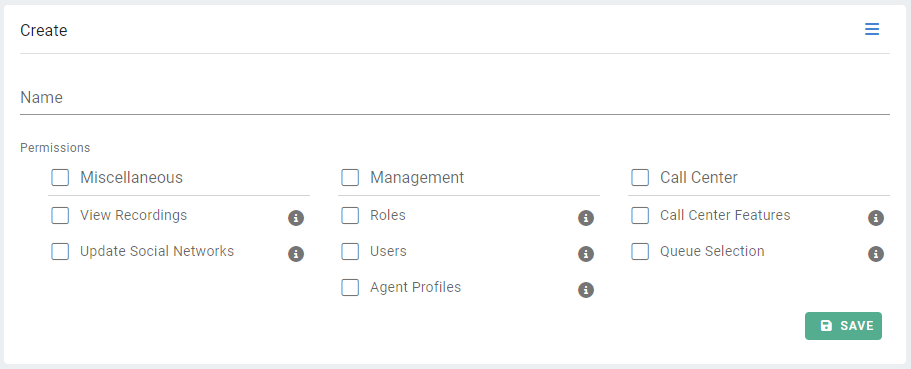
Permission Categories #
VitXi permissions are divided into three main groups:
Miscellaneous #
General permissions for standard users:
- Chat – Allows sending and receiving messages within user groups.
- Conversation Assignment – Enables users to assign conversations to other agents.
- View Recordings – Grants access to the user’s own call recordings from the PBX.
- Update Social Networks – Allows updating social network links displayed in the VitXi interface footer.
Management #
Administrative and organizational permissions:
- Groups – Access to the Groups module for organizing users.
- Users – Access to manage users within the tenant.
- Roles – Permission to view and edit role configurations.
- Agent Profiles – Manage call center agent profiles and behaviors.
- Inboxes – Access to inbox management for message routing.
- Event Logs – Allows viewing VitXi system event logs (available only if installed on the same server as the PBX).
Call Center #
Specific permissions for call center agents:
- Call Center Features – Enables queue-related actions (login, logout, pause, unpause).
- Queue Selection – Allows agents to manually select which queues to log into. If disabled, the agent will automatically log into all assigned queues.
Agent Profile Association #
When creating or editing a role that includes call center permissions, you can associate an Agent Profile.
This defines queue behavior and ensures VitXi activates the correct call center interface tools (login/logout, pause/unpause icons, etc.).
Save the Role #
Once all permissions are configured, click Save to store your new role.
The role will now appear in the list and can be assigned to users during user creation or editing.
Important: Remember to review and apply role updates periodically to maintain proper access control and data security.



