Report Builder generates all the detailed and summarized reports by extension, cost center, trunks, etc.
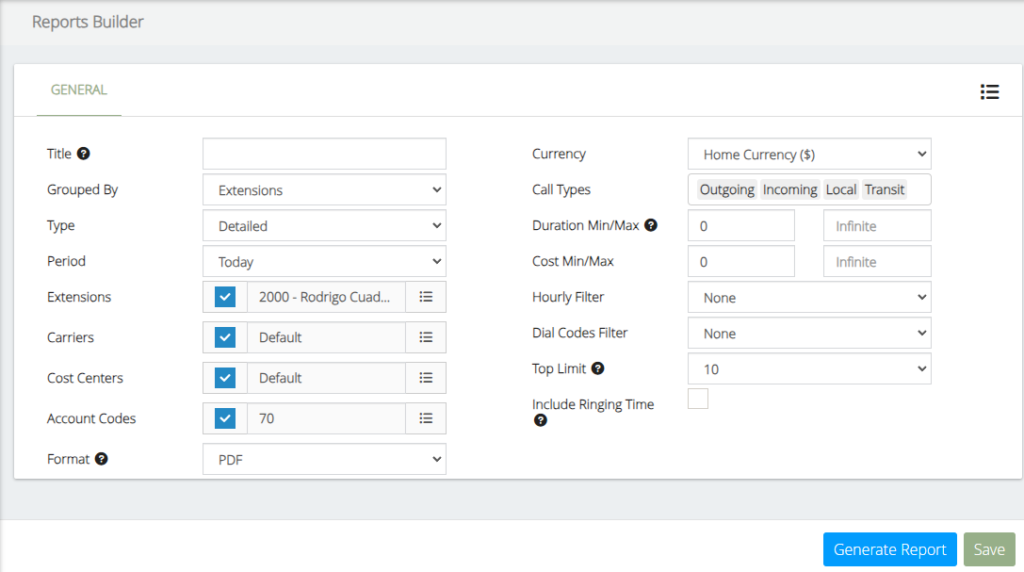
The data to be configured are the following:
- Title, this represents the title of the report, is required only when the report is saved as template.
- Group By, generate the report by grouping it by the selected option.
- Type, generate the report with the selected option.
- Period, range of date and time to be taken into account in the report.
- Extensions, extensions to be included in the report, if the check is selected, all extensions will be included.
- Carriers, carriers to be included in the report, if the check is selected, all carriers will be included.
- Cost Center, cost center to be included in the report, if the check is selected, all cost centers will be included.
- Account Codes, account codes to be included in the report, if the check is selected, all account codes will be included.
- Format, defines the format in which the report will be exported.
- Currency, currency to show report.
- Call Types, types of calls to be included in the report.
- Duration Min/Max, duration Min/Max expressed in seconds
- Cost Min/Max, cost Min/Max expressed in home currency
- Hourly Filter, hour filter to use to generate the report. This filter must have been previously created.
- Dial Codes Filter, dial codes filter used to generate the report. This filter must have been previously created.
- Top Limit, limit the number of items to show in top reports.
You can create a profile for later use in Report Schedule, configure the information and press the “Save” button.



