Many times, the incoming call may not have CID name information. If you are expecting calls from callers you have already logged or registered in a Database, the CID Lookup will allow you to look in those tables so you can add the CID name information.
To create the CID Lookups, we must go to PBX > Incoming Call Tools > CID Lookup.
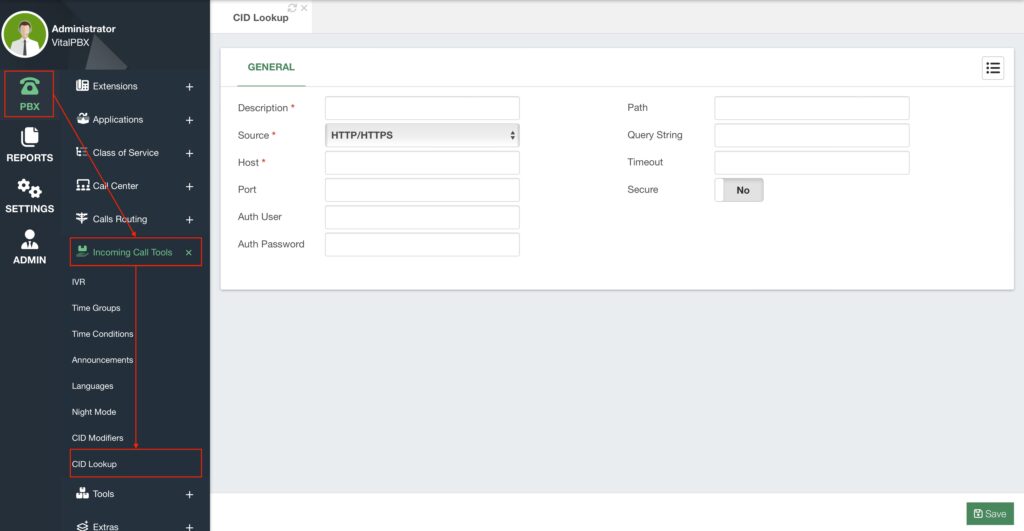
The CID lookup can use any of 4 sources, an HTTP/HTTPS request, a MySQL query, OpenCNAM, and a VitalPBX Phonebook. You can use the [CIDNUM] variable in your query to retrieve the CID Name information from your database.
Any of these source types will show you the necessary fields to perform your connection and enter your query.
A sample HTTPS/HTTP request can be as follows.
https://mycrm.com/cid.php?cidnum=[CIDNUM]&customer=vip For MySQL, the query can look as follows.
select `name` from `customers` where `number` = ‘[CIDNUM]’The easiest option is to use VitalPBX Phonebooks. Since this allows you to upload a contact list using a CSV file, any contact in the phonebook can be used for CID lookup. Simply choose a Phonebook you have created and this is now your database for CID Names.
You can then apply the CID Lookup to your inbound routes, and the CID Name information will be populated by the CID Lookup response.




